-

THIRD ROUND STARTS 3PM ET
Catch all the action from TPC Craig Ranch and stream the PGA Tour on CBS! -

Live Tonight 9/8C
48 Hours investigates the most intriguing crime and justice cases that touch on all areas of the human experience, including greed and passion. -

Catch Up On The Latest Episodes
WATSON follows Dr. John Watson (Morris Chestnut) six months after Sherlock Holmes' death, as he leads a clinic for rare disorders. -
Catch Up On The Latest Episodes
The classic game show features two contestants playing tic-tac-toe with hilarious celebrity guests to win money and prizes. -
Catch Up On The Latest Episodes
A Los Angeles S.W.A.T. lieutenant balances loyalty to the job and to the streets where he grew up. -

ALL EPISODES NOW STREAMING
Inspired by a true-life story, the Paramount+ Original Series follows Melissa Reed, daughter of the Happy Face Killer.





